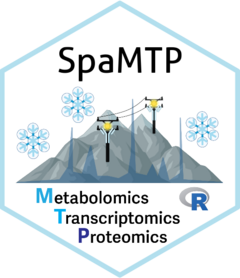
Manually align an image (e.g. H&E, Immuno) to a SM SpaMTP dataset
Source:R/SpatialMultiomicAlignment.R
AddSMImage.RdManually align an image (e.g. H&E, Immuno) to a SM SpaMTP dataset
Usage
AddSMImage(
image_path,
SpaMTP,
fov = "fov",
grey.scale = 0.5,
plot.greyscale = FALSE,
seed = 123,
n.spots = NULL,
...
)Arguments
- image_path
Character string defining the full path of the image to align.
- SpaMTP
SpaMTP Seurat object to align the image to.
- fov
Character string defining the image fov that contains the SM data coordinates (default = "fov").
- grey.scale
Numeric value defining the grey scale to use for generating a tissue mask from the provided image (default = 0.5).
- plot.greyscale
Boolean indicating whether to display the grey scale plot used to generate the tissue mask (default = FALSE).
- seed
Integer value defining the seed to use for calculating random fake gene values for aligning the image (default = 123).
- n.spots
Integer specifying the number of fake spots to generate for the aligned image. If NULL the number of spots will match that of the SpaMTP object provided (default = NULL).
- ...
Additional inputs used by the AlignSpatialOmics function. Please see documentation or call ?AlignSpatialOmics for more infomation.