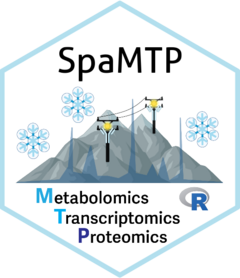
Interactive app for SM and ST coordinate alignment
Source:R/SpatialMultiomicAlignment.R
AlignSpatialOmics.RdShiny app allowing for manual alignment of SM pixel coordinates to the same coordinate system of the provided ST data.
Usage
AlignSpatialOmics(
sm.data,
st.data,
msi.pixel.multiplier = 20,
image.res = "lowres",
continous_cols = NULL,
catagorical_cols = NULL,
fov = "fov",
image.slice = "slice1",
shiny.host = "0.0.0.0",
shiny.port = 4698,
verbose = FALSE
)Arguments
- sm.data
SpaMTP Seurat Object containing SM data
- st.data
SpaMTP Seurat Object containing ST data
- msi.pixel.multiplier
Numeric value defining a scale.factor to multiple each SM pixel coordinates by (default = 20).
- image.res
Character string of the corresponding ST image scale factor to use (default = "lowres").
- continous_cols
Vector of colours to use for plotting continuous data. If NULL, the colour map "Reds" will be used (default = NULL).
- catagorical_cols
Vector of colours to use for plotting categorical data (default = NULL).
- fov
Character string matching the name of the SM FOV to use for plotting (default = "fov").
- image.slice
Character string matching the ST image slice name to use for plotting (default = "slice1").
- shiny.host
Character string of the shiny host network interface that the Shiny application will listen on when run (default = "0.0.0.0").
- shiny.port
Numeric 4 digit number defining the port that the Shiny application will listen to when run (default = 4698).
- verbose
Boolean indicating whether to show the message. If TRUE the message will be show, else the message will be suppressed (default = FALSE).