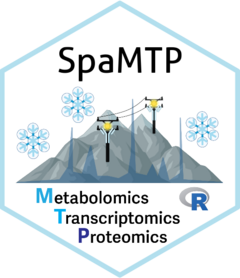
Generates a ridge plot of spatial metabolic intensity data
Source:R/SMPreprocessing.R
MZRidgePlot.RdGenerates a ridge plot of spatial metabolic intensity data
Usage
MZRidgePlot(
seurat.obj,
group.by = NULL,
mzs = NULL,
assay = "Spatial",
slot = "counts",
title = "RidgePlot",
x.lab = "intensity",
y.lab = "var",
bottom.cutoff = NULL,
top.cutoff = NULL,
bins = 1000,
log.data = FALSE,
cols = NULL,
verbose = FALSE
)Arguments
- seurat.obj
Seurat object containing the metabolomic intensity data.
- group.by
Character string specifying the meta.data column to group by (default = NULL).
- mzs
Vector of characters defining which features (m/z's) to label on the plot. If
NULLno features will be labeled (default = NULL).- assay
Character string defining the name of the Seurat Object assay to pull the corresponding intensity data from (default = "Spatial").
- slot
Character string defining the name of the slot within the Seurat Object assay to pull the corresponding intensity data from (default = "counts").
- title
Character string of the plot title (default = "RidgePlot").
- x.lab
Character string of the x-axis label (default = "var").
- y.lab
Character string of the y-axis label (default = "intensity").
- bottom.cutoff
Numeric value defining the percent of data to exclude for the lower end of the distribution. A bottom.cutoff = 0.05 will remove the bottom 5% of data point (default = NULL).
- top.cutoff
Numeric value defining the percent of data to exclude for the upper end of the distribution. A top.cutoff = 0.05 will remove the top 5% of data point (default = NULL).
- bins
number of bins to group
- log.data
Boolean value indicating whether to log transform the y-axis values (default = FALSE).
- cols
Vector of strings defining the colours to use for plotting. This vector should match the length of unique groups (default = NULL).
- verbose
Boolean indicating whether to show the message. If TRUE the message will be show, else the message will be suppressed (default = FALSE).